
Updated October 19, 2020 at 11:01 PM EST: It appears the error is no longer showing up on our Google Chrome Browser. If you are still having the issue, you can try clearing your browser’s cache as mentioned below or try some of the other methods below.
Some people have recently noticed that they are not able to go to Walmart individual product pages online using the Google Chrome browser.
When they try to go to individual product pages, they get the following error on their browser:
“upstream connect error or disconnect/reset before headers. reset reason: connection termination“
If you are getting this error, this post will give you some information on how to get around this issue.
This apparently started on October 17, 2020 and happens when using the Google Chrome browser. It appears people are still able to go on the Walmart.com website and browse categories, but some are not able to go to individual product pages without getting the error.
Below is a screenshot of what the error looks like:
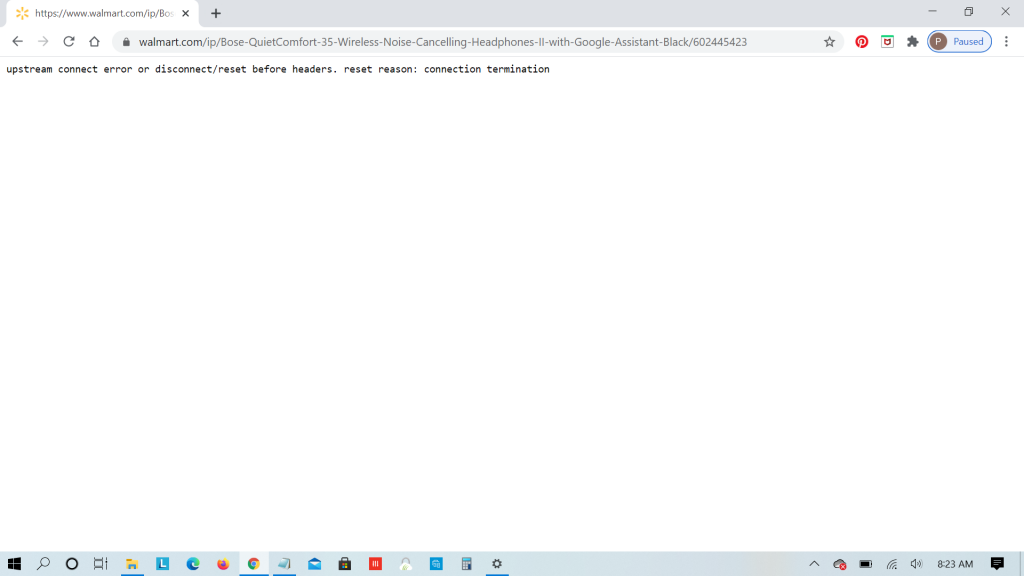
upstream connect error or disconnect/reset before headers. reset reason: connection termination on Walmart.com
Because of this error, some people may not able to purchase products from Walmart.com online using their Google Chrome browser, at this time. There is a google chrome support thread where people are discussing this issue. It appears people have tried various ways to fix this issue from their browser and have had variable success.
Here are several ways you can still purchase products from Walmart.com:
- One option is to just use the “Incognito Window” option on your Google Chrome browser, which seems to be working as of this time.
- Another option is to use a different internet browser. If you are getting this error when clicking to a Walmart product page using Google Chrome, then you can trying using Mozilla Firefox or Microsoft Edge browsers instead. As of this time, many people have reported that they are still able to use these browsers without getting the error.
- You can also use the Walmart App on your smartphone to purchase items from Walmart.
- Some people have had success after clearing their cookies and cache on their Google Chrome browser cache, but it appears that has not worked for everyone. It appears if it did work for them, the issue could come back again after a period of time.
In the mean time, you can still use the Incognito Window option on Chrome Browser, use Walmart App, or use the other two internet browsers to purchase products from Walmart.com.
We will update further on this and hopefully it will be fixed soon.
Share this:




